Ubuntu 安装中文输入法
· One min read
原文 Ubuntu 22.04 Chinese (simplified) pinyin input support
下面教程仅适用于 Ubuntu 22.04
- 打开 Settings, 依次找到
Region & Language->Manage Installed Languages->Install / Remove languages - 勾选
Chinese (Simplified). 并确认Keyboard Input method system选中的是Ibus - 重启系统
- 再次打开 Settings, 找到
Keyboard - 点击
Input sources下面的+标识 - 找到
Chinese然后选择想要添加的中文输入法即可.
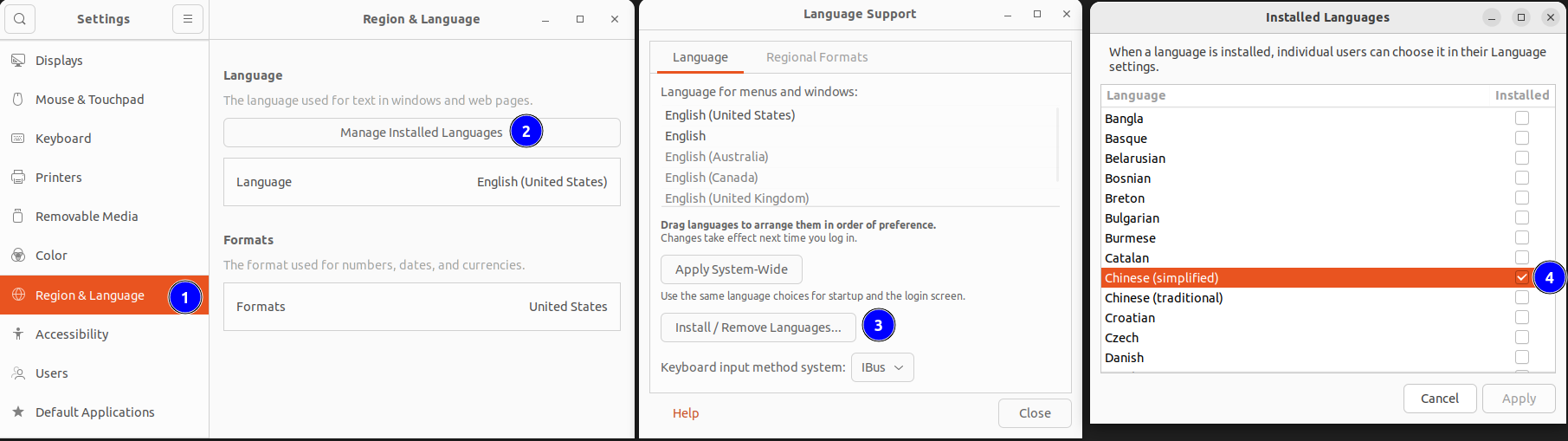
note
使用命令 sudo apt-get install ibus-rime 可以安装 IBus 版本的 Rime 输入法.