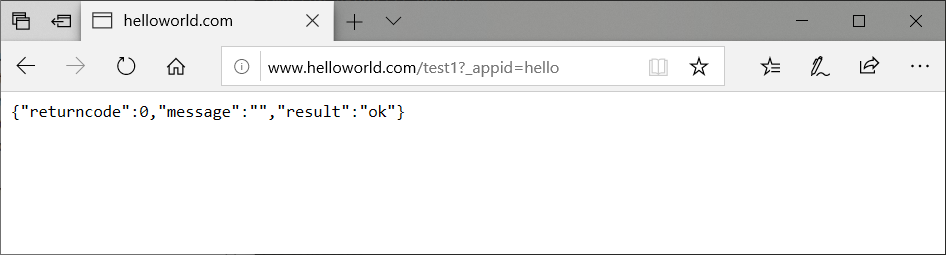配置IIS反向代理教程
· 2 min read
假设将域名www.helloworld.com代理到本地的8080端口
准备工作
- 安装 IIS
- 安装 URL Rewrite
- [点此下载] Gitee
- 官方下载
- English: x86 installer x64 installer
- German: x86 installer x64 installer
- Spanish: x86 installer x64 installer
- French: x86 installer x64 installer
- Italian: x86 installer x64 installer
- Japanese: x86 installer x64 installer
- Korean: x86 installer x64 installer
- Russian: x86 installer x64 installer
- Chinese Simplified: x86 installer x64 installer
- Chinese Traditional: x86 installer x64 installer
- 安装 Application Request Routing
- 在
C:\Windows\System32\drivers\etc\hosts文件增加域名解析127.0.0.1 www.helloworld.com
ARR设置
进入到 ARR 设置:
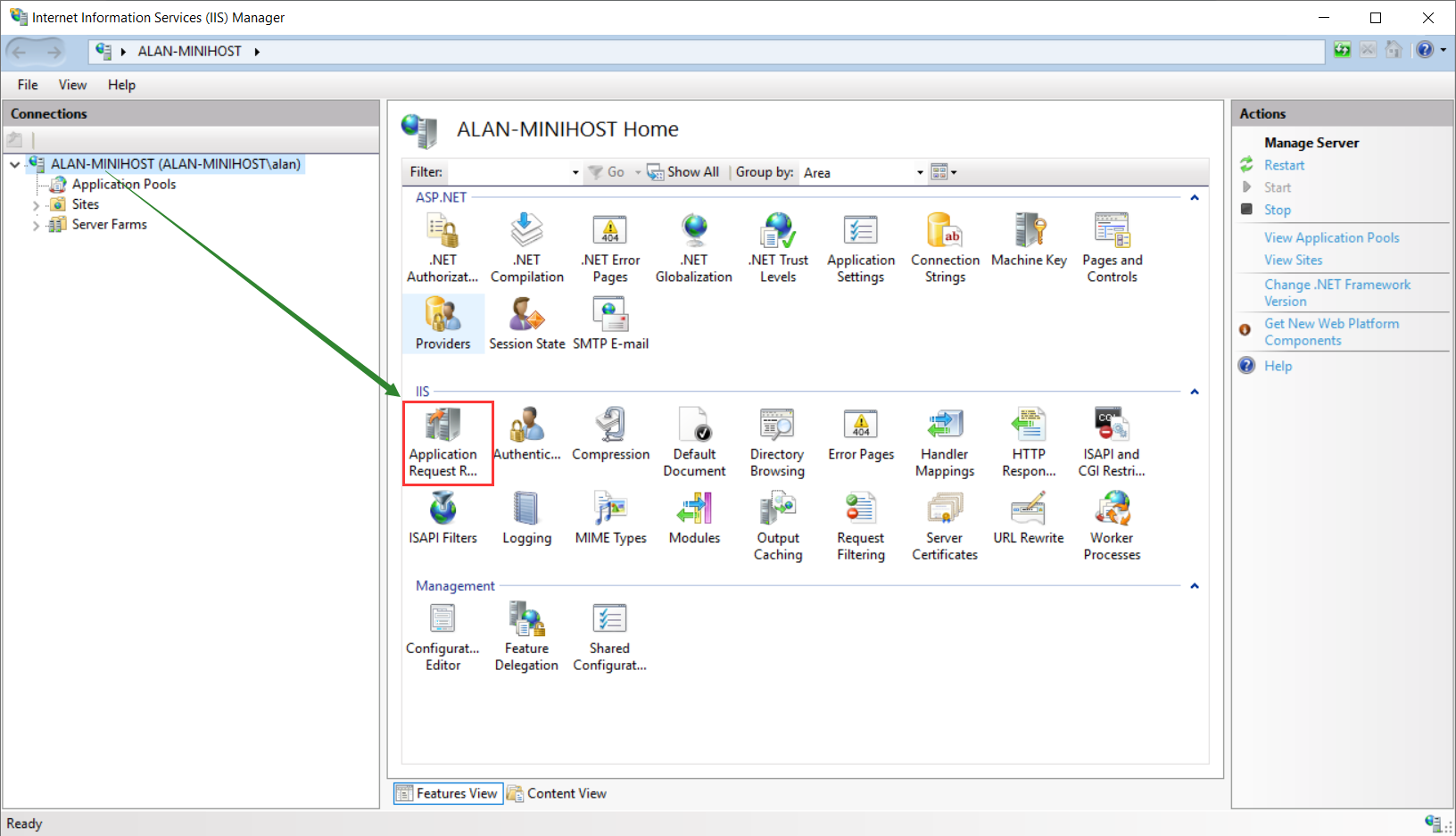
右侧点击 Server Proxy Settings:
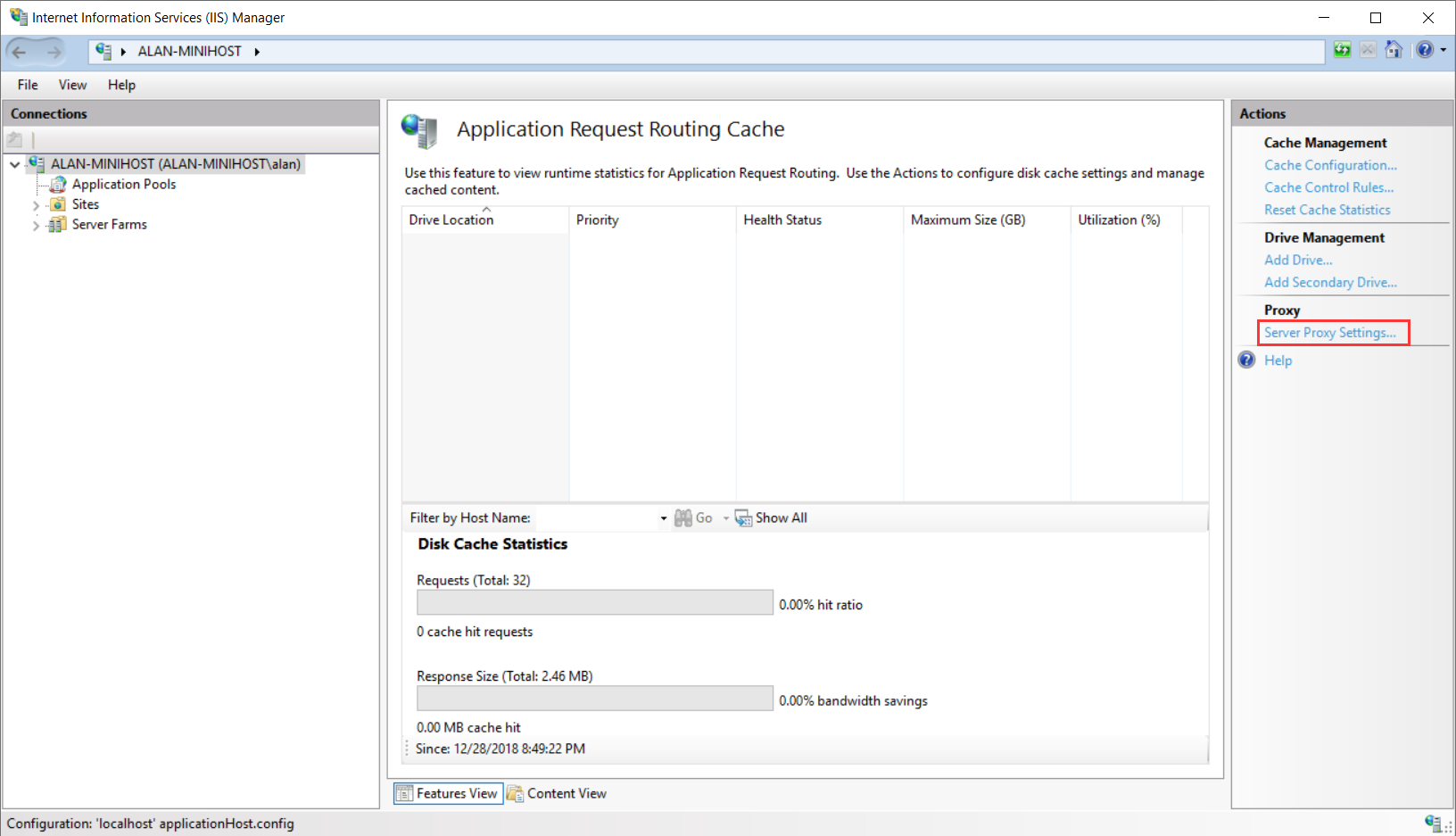
开启 Enable Proxy 并点击 Apply 保存设置:
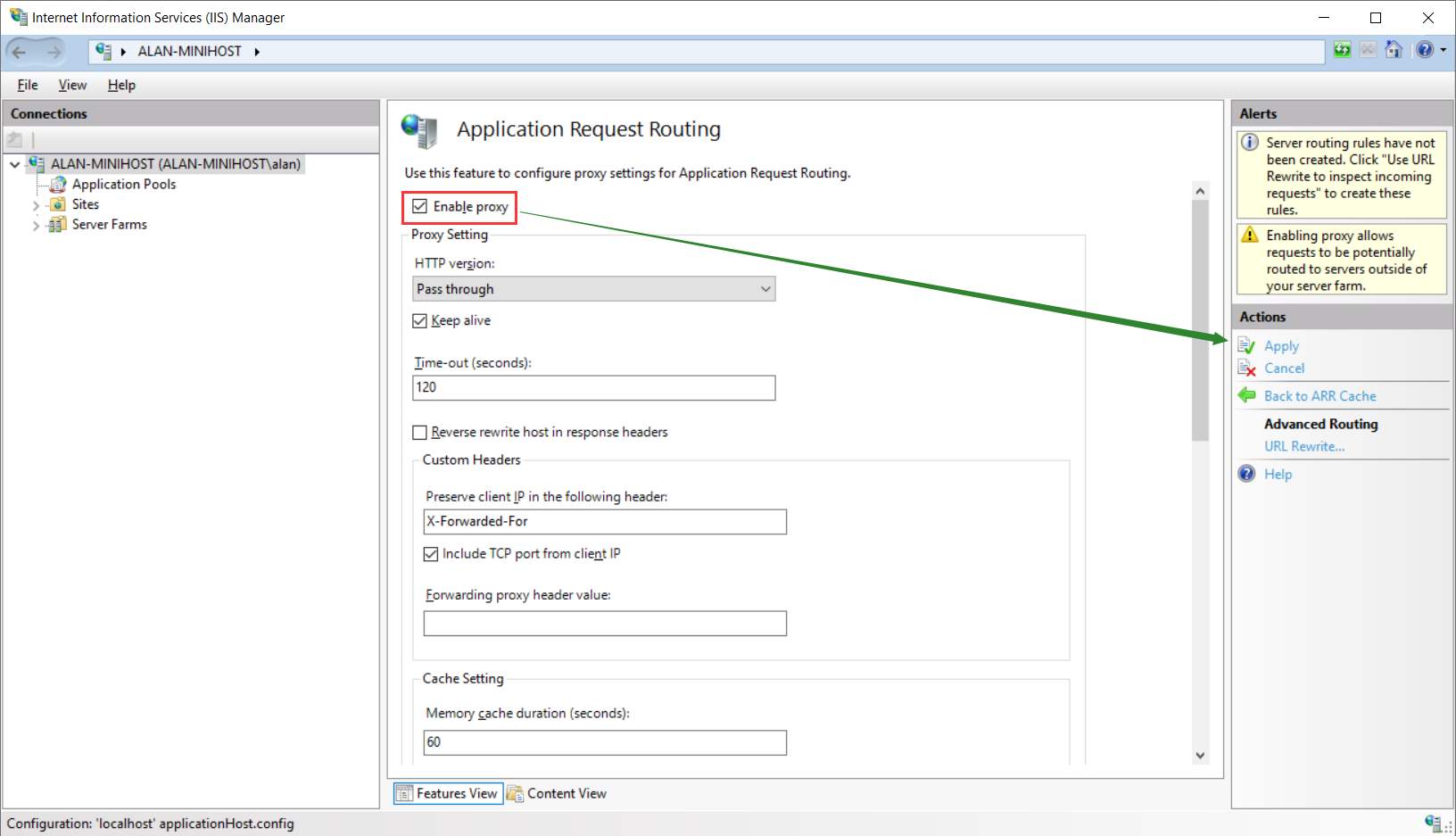
配置站点
新建一个站点helloworld(站点名称随意), 并绑定域名www.helloworld.com:
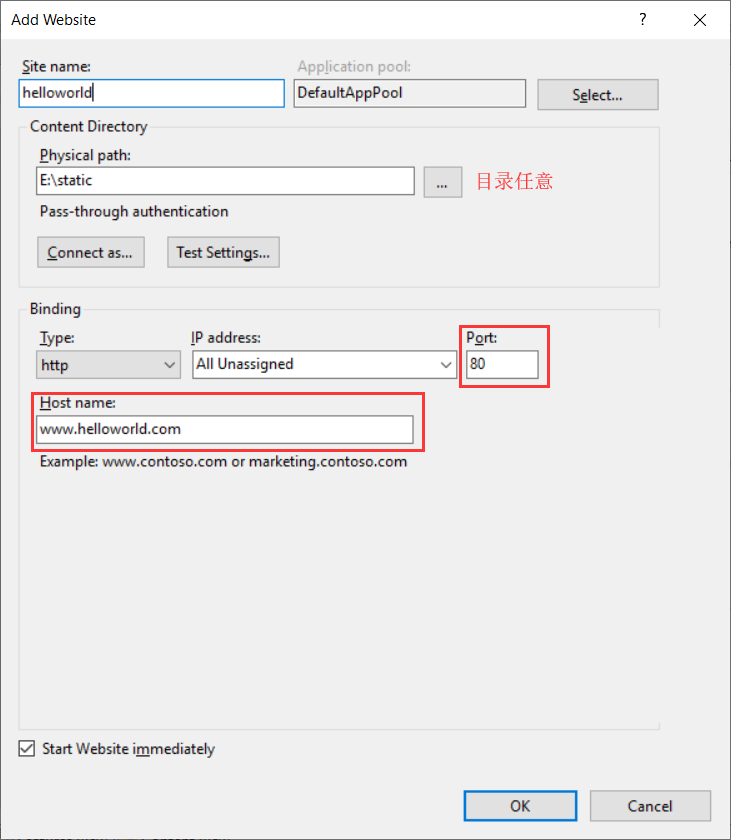
note
注意端口号要是 80, Host name 填写要绑定的域名
配置helloworld站点的URL Rewrite:
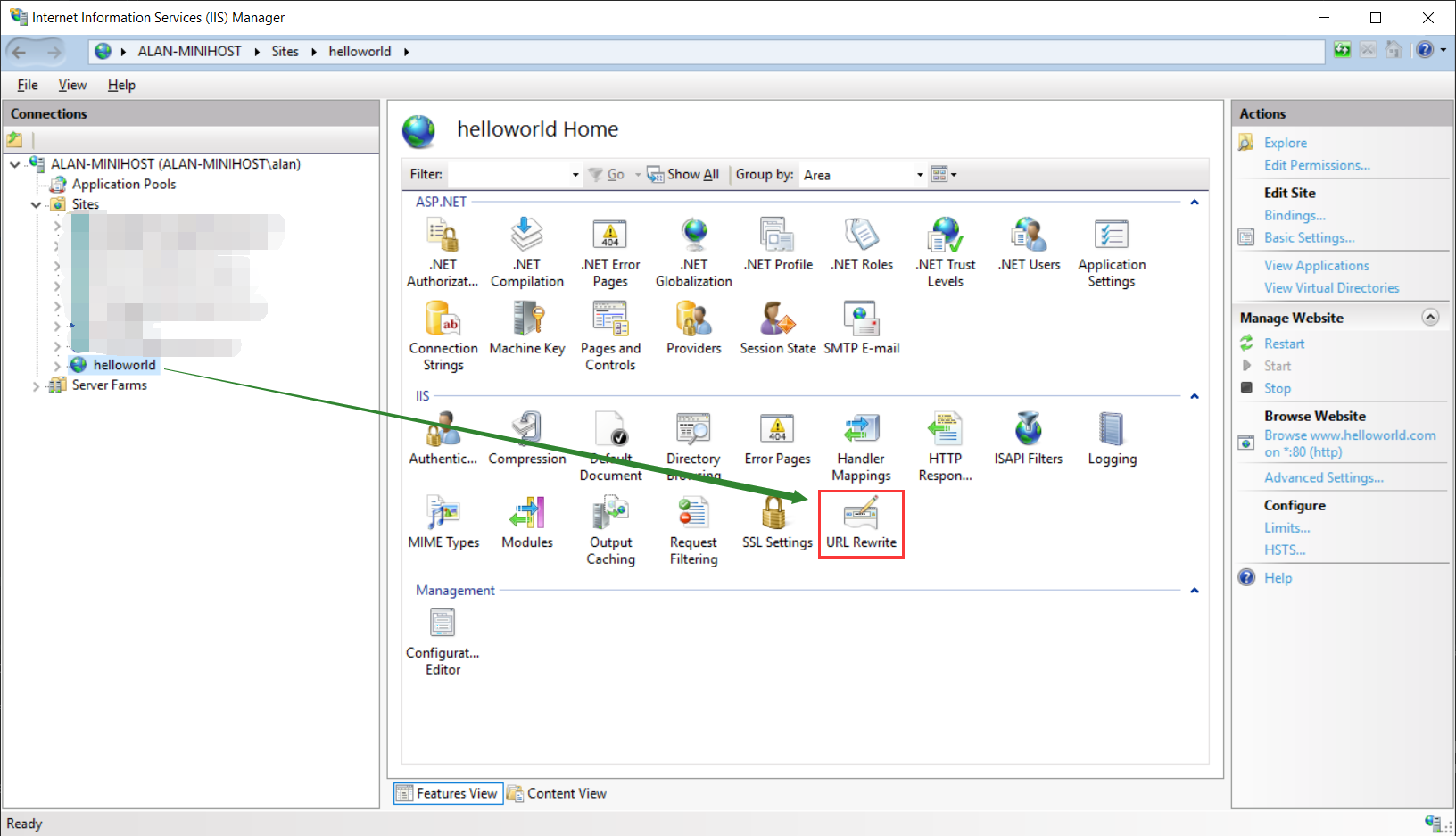
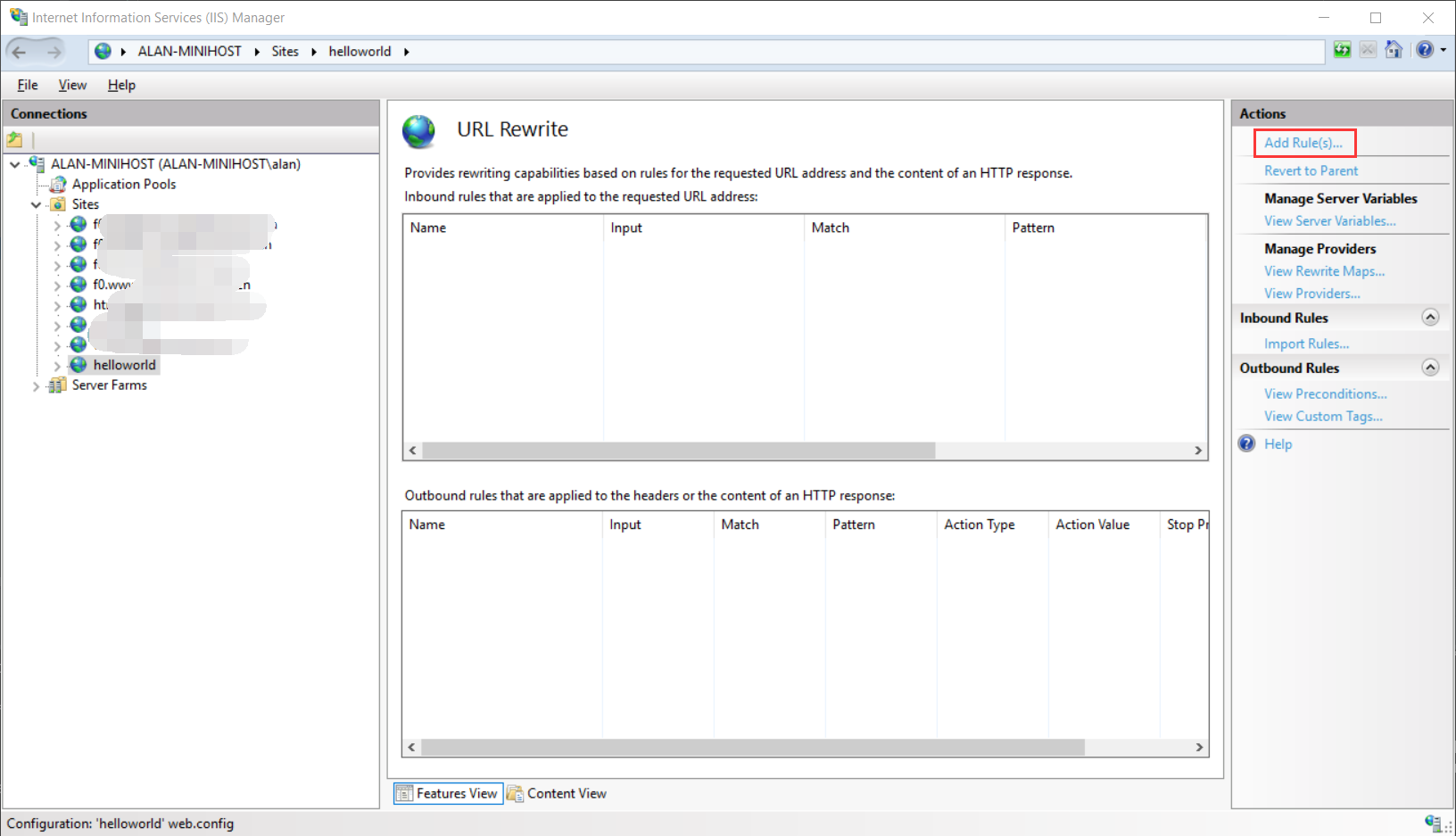
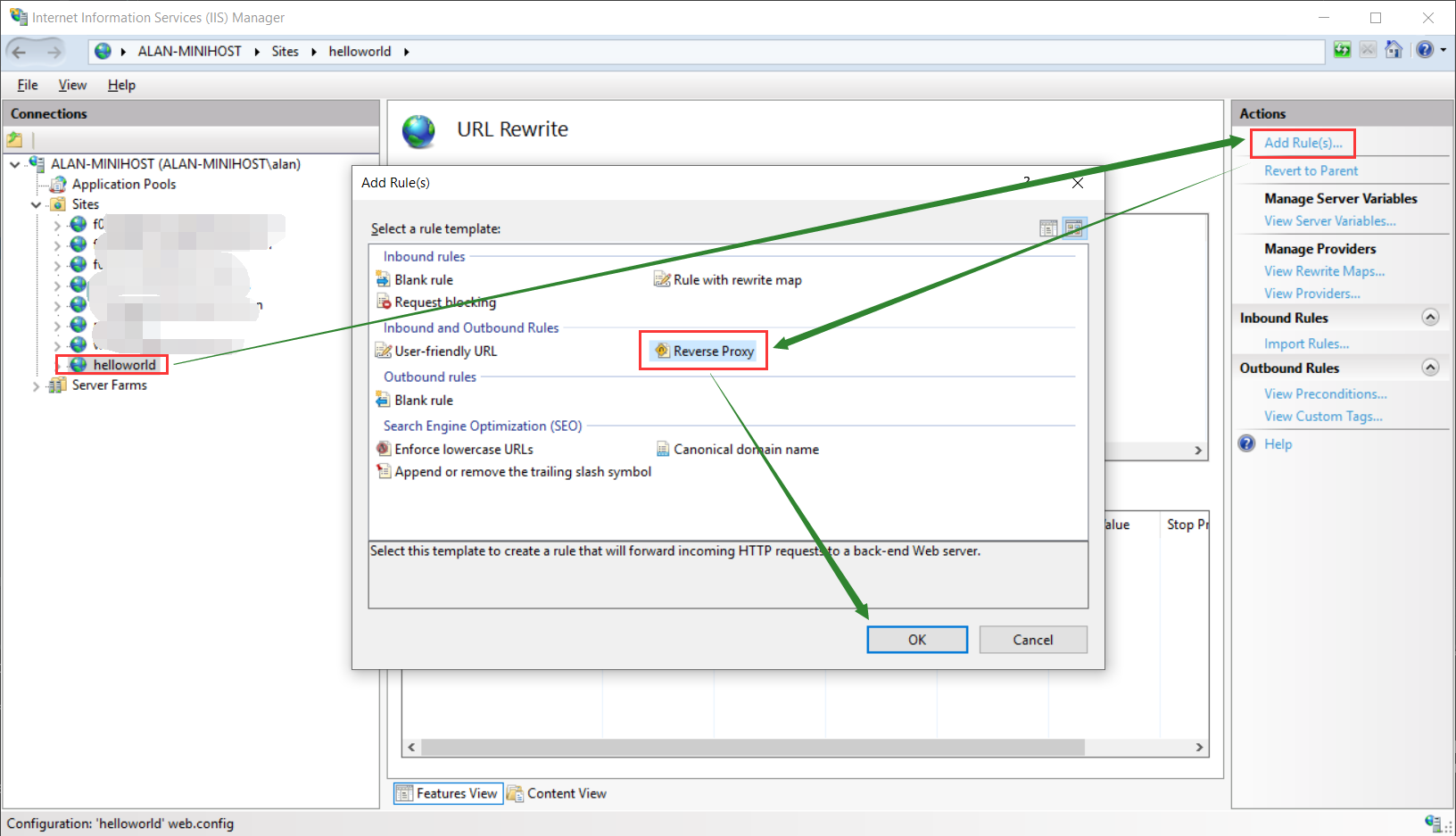
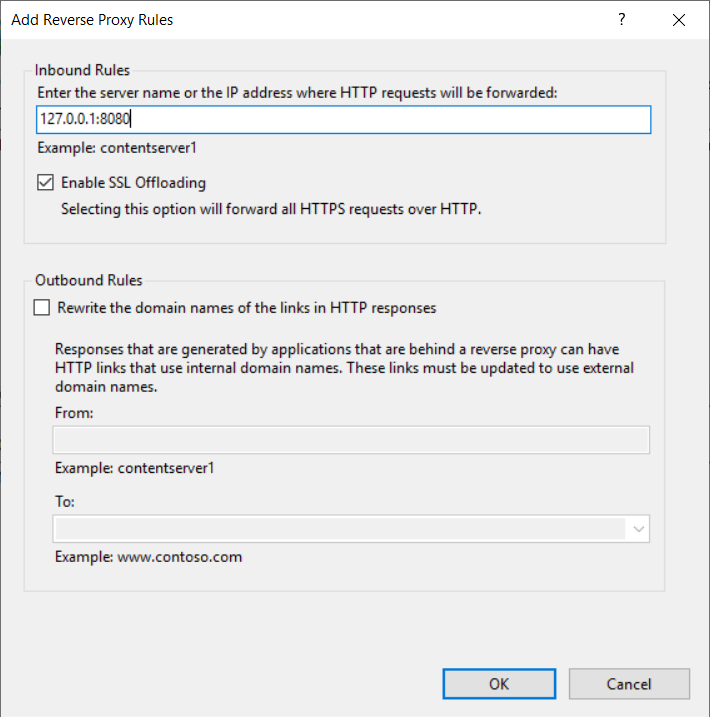
配置完成之后访问 www.helloworld.com 实际上访问的是IIS的站点helloworld, 然后IIS会将请求路由到127.0.0.1:8080, 看到的效果如下: